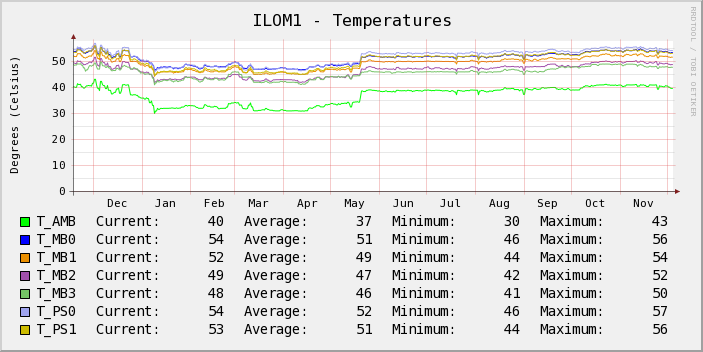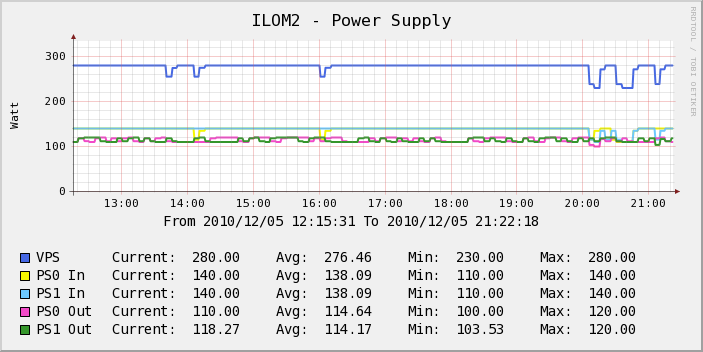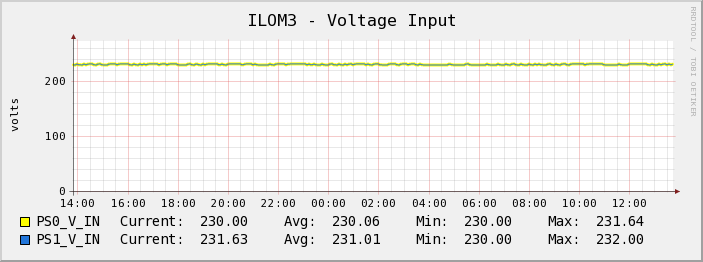The Sun Fire X4150 have a lot of hardware sensors available from the Integrated Lights Out Manager(ILOM). There are several temperature, voltage and power values available. You can make these values available via SNMP by changing the settings inside the ILOM web gui. Hey, then it’s easy to make some nice Cacti graphs. You just need to know which OID gives which value. On this page you can download a spreadsheet with those OIDs. From this information you can build your own data and graph templates in Cacti. It’s easy to have Cacti probe the sensors via SNMP and then graph them. The templates I created for the below graphs are also available for download.
I have created three graphs. One showing temperatures, one for power supply and one showing the input voltages the machines receive from our hosting center.
Temperatures:
Power supply:
Input voltage:
Excel file with OID : X4150_SNMP_SENSORS [4]
Cacti templates: ILOM_sensors_templates [5]
Use the Cacti import template function to setup the graphs.